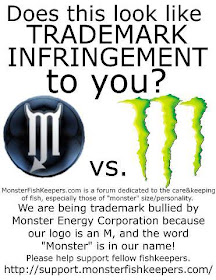I’ve been seeing the ads on TV for MyCleanPC.com where they claim they can make your PC run as good if not better than new. They use scare tactics like malware, viruses and other things to grab your attention.
As a computer user myself and I consider myself to be quite knowledgeable about them I thought I would test it out. Here is my review of MyCleanPC.com
MyCleanPC is actually a part of CyberDefender whom unfortunately has been associated early in their life with increasing a users security risk rather than helping it.
INSTALLATION
After I downloaded the application I began the install. Immediately AdAware caught and blocked the running of a file called cdswx.exe. This threw the first red flag for me. I jotted down the file name so I could research it after the install was complete.
As the installation continued I noticed that all MyCleanPC is, is just a registry cleaner. It doesn’t remove viruses, malware, spyware, adware, or fix other issues like blue screens of death (BSOD). (NOTE: BSODs may be linked to registry issues.) Now I’m a big supporter and highly recommend CCleaner. It’s free and doesn’t install add/malware and it just plain kicks butt. Also look into SlimCleaner by Slimware Utilities they make a great product as well. So I was really curious to compare MyCleanPC to what CCleaner finds.
SCAN RESULTS
After MyCleanPC installed, I ran it and it found 770 items. I installed it on my laptop, a Dell Vostro 1000 running Windows Vista Basic. (I know I know, “Hey it’s Vista, there’s your problem!”) I wasn’t able to use the repair option as I have to purchase it and I wasn’t going to waste money on a registry cleaner when there is a perfectly good one for free. I then ran CCleaner and guess what, it found 770 items as well!
I then uninstalled MyCleanPC from my laptop using YourUninstaller to ensure that all the leftover registry entries were removed and then went to look up cdswx.exe which was blocked earlier on. (AdAware also caught and stopped cdswx.exe from running again during removal.)
CDSWX.EXE
According to several security sites, (Like this one.) this has a valid reason for being caught by AdAware. It’s a backdoor program. What this means is that if it’s installed onto your system and someone knows how to manipulate it, they can get into your computer without you knowing! In all fairness, this application can be used in a good way. There may be an option (if you pay for MyCleanPC and are a computer user like this adorable older couple.) to where you may need a support rep to remote into your computer to help fix an issue.
OVERALL
AVOID MyCleanPC. It’s a waste of time, money and may actually put your computer at more risk than before. If you have already purchased it, uninstall it and demand a refund from them. If any software that is not specifically designed and states up front that they have options for their support staff to remote into your computer, run as fast and far away as possible.
There are several FREE registry cleaners out there like CCLeaner. but CCleaner alone won’t help your computer stay running at top speed. You need to perform regular maintenance on it as well. Defrag your hard drive every 3 to 6 months. Hard drives are getting bigger and bigger and the more you put on them the more fragmented they can get which can cause your computer to work harder to locate all the files it needs. Run a cleaning application, (either Windows clean up or use the one in CCLeaner or SlimwareCleaner.) and use an uninstaller program like YourUninstaller to remove software. Doing this on a regular basis will help keep your computer running in great shape.
NOTE: YourUninstaller does cost but it’s worth the money in my opinion.