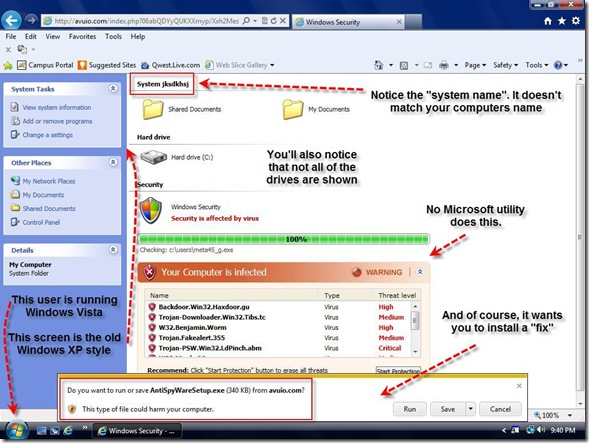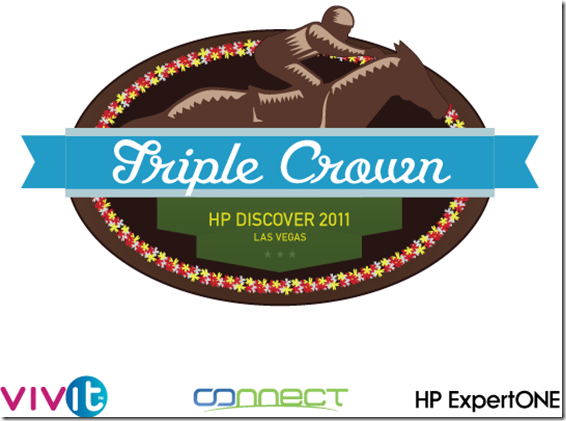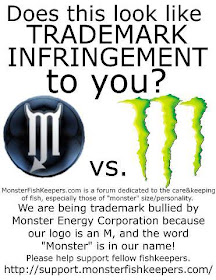Unfortunately I’m not talking about the kind you actually get as a human but the ones for the PC.
Recently my wife was researching some stuff on the CBS Reality Show Big Brother and stumbled across a site that had, in my opinion, the worst of them all. It comes disguised under the following titles Windows Antivirus, AntiSpyWare (like in this example) Win Antivirus, Antivirus Pro, Antivirus Pro 2009, Antivirus Pro 2010 and I think there is an Antivirus Pro 2011.
Its “M.O.” is to pose as an antivirus application from Microsoft and scare you into thinking you have a gazillion viri and malware. I will give the designers credit as they have done a pretty good job of making it look like a Microsoft product, complete with drive icons and everything.
As you can see from the screen shot above, there are ways to tell that this is not your antivirus application warning you.
“Why didn’t my antivirus or anti-malware program detect this?” Good question. It’s basically a simple web page designed to look like your system. Anyone can make a page like this and run either javascript or VBscript in the background which controls the scary warning stuff. This is not technically a “virus”. However, if you download the so called “fix” and install it, you’re now infected.
“Ok, so I panicked and downloaded and installed the virus. What can I do to get rid of it?”
Just follow these steps. (More detailed guide at bleepingcomputer.com)
- Don’t panic
- Immediately download (if you don’t already have them) MalwareBytes and CCleaner.
- Unplug your computer from any network connections
- Install MalwareBytes and CCleaner
- Run your regular antivirus application on a FULL SCAN
- Don’t panic
- Let your regular antivirus program do its cleaning.
- Install MallwareBytes and CCleaner
- Run MalwareBytes and let it do its cleaning
- Run CCleaner’s Registry portion. Don’t worry, it’s safe.
- Restart your PC
- Repeat steps 5 through11 if necessary
This should have removed it completely. This virus is really a PITA! (Pain In The ASS!) It has a bad habit of leaving little files on your system which re-installs it upon the next boot.
As far as I know, MalwareBytes is about the best tool to remove this virus. CCleaner is great for the “followup” in removing any registry files that may get left behind. With some calm nerves and a little determination, you can avoid getting this thing and if you do, you can remove it with confidence.